Join my chat
A subscriber-only space for you to share your multimedia creations in response to prompts!
In anticipation of the official launch of the Maker Mondays Series in a few days, I’m announcing a brand new addition to my Substack publication: the Within/Without subscriber chat.
This is a conversation space in the Substack app that I set up exclusively for my subscribers — kind of like a group chat or live hangout.
I love that not only are the Prompt Journeys inspiring, but you are also inspiring one another…in multimedia!
This will be great for us, because you can share photos in a chat!
If you respond to any of the prompts, and it comes through as a piece of visual art, please, please please feel very welcome to post it in the chat!
It’s also a place where I can post short prompts, thoughts, and updates that come my way, and you can jump into the discussion.
You can join our chat in two ways, through the website, or through the Substack app. You can download the Substack app, now available for both iOS and Android.
To join the chat through the website, go to this page. At the very bottom of the page, you’ll find the phrase “Or open on the web” which will take you directly to the chat.
(Chats are sent via the app, not email, so turn on push notifications if you don’t want to miss conversation as it happens. I personally do not use push notifications on any of my apps, because I don’t prefer to be constantly harangued by my devices. It’s not ideal for my neurology. Do what supports you best!)
How to get started
Download the app by clicking this link or the button below. Substack Chat is now available on both iOS and Android.
Open the app and tap the Chat icon. It looks like two bubbles in the bottom bar, and you’ll see a row for my chat inside.
That’s it! Jump into my thread to say hi, and if you have any issues, check out Substack’s FAQ.

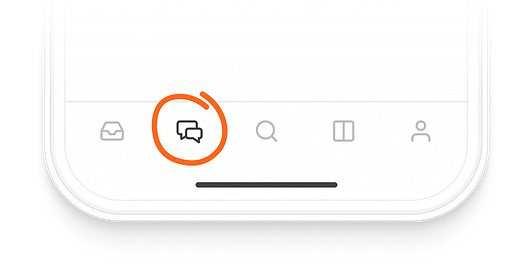



Thanks, Rachel!
I also want to point out that it is possible to use chat from a desktop browser without the mobile app as well. If you click "Join chat" in this post, or click the "Chat" tab at the top of the home page for Within/Without, there's a small link under the mobile app info that reads "Or open on web."